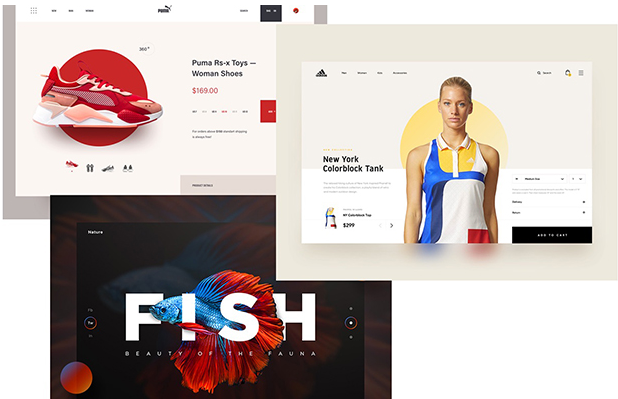The cable plan you signed up for promised up to 300 Mbps of blistering Internet speed, but reality has proven to be somewhat different. You're barely topping 25 Mbps, Netflix doesn't work upstairs and by 7 p.m., no one seems to be able to stream anything at all.
It’s quite possible to boost your Wi-Fi speed yourself, with the solution being as simple as moving your router or as persnickety as switching Wi-Fi frequencies.
The distance between the router and connecting devices, as well as the number of walls and floors in between, make a big difference. While a Wi-Fi signal can travel hundreds of feet in an unobstructed space, walls and floors can cut that distance by half or more.
Your connection speed can also be influenced by your router—how old it is, how good its processor and antenna are, how good it is at picking up wireless signals and how many devices are using it.
In some cases, your connection speed may even come down to your service provider's preference for certain kinds of traffic. Service providers prioritize voice traffic first, then their own video services.
What actions can you take to increase your Wi-Fi performance and get your streaming speed back up to par?
1. Check the router
The IP connection between your device and the router or between the router and the Internet can get hung up. A restart of the router reboots all its systems, including the network processor and wireless radios.
If your router has a reset button, hold it down for a few seconds. If not, restart it by removing the cable from the power socket, waiting half a minute and then plugging it in again.
If that doesn't work, check to make sure the router firmware is up to date. Look for the update option under "System" in router software you have installed on your computer. Only download router firmware updates from the manufacturer's website.
You may also find that resetting and reinstalling your router software may do the trick. For most routers, this is accomplished by holding down the reset button and then reinstalling the software.
2. Turn off Eco mode
Some routers have a power-saving or Eco mode that's on by default. Eco mode can slow down your Wi-Fi and the actual power savings are minimal. In your router's settings, look for Eco mode or power-saving mode and turn it off. Also, check to see if your router has an Automatic transmission setting and make sure it's at 100 percent.
3. Move the router
Most good routers have antennas that try to provide a symmetrical ‘donut‘ of Wi-Fi coverage, so when possible, place the router in an open space centrally located in your house, equidistant from its farthest locations.
Place the router up high to help avoid obstructions.
The materials surrounding the router matter as well. Metal interferes with Wi-Fi signals, while wood does not. Positioning the router's antenna vertically rather than horizontally also increases signal strength.
4. Check to see if other family members are streaming
Intensive activities like streaming HD video or file sharing can take its toll on Internet speed. Routers can support hundreds of devices connecting, but it's more about what each device is doing online. For example, if everyone is watching Netflix at the same time, this can cause an overall slowdown.
Distance from the router is important as well. If four people are streaming video but they're all close to the router, you may not experience any slowdowns. So if everyone simply must watch Netflix or play Fortnite separately and simultaneously, try to move the devices closer to the router with an as little wall or floor obstructing the path as possible.
5. Check if your ISP is having a hard time keeping up
Another bottleneck is the speed of the service coming from your service provider. A lot of ISPs oversubscribe, so you can feel the lag in the afternoon when everyone gets home.
Test your connection by running a speed test from a site such as SpeedTest.net at different times during the day (There can be confusing ads on this page, so don't click on anything but the big "Go" button). You don't want it to fluctuate too much over the course of a day. The speed should always be at least 80 to 90 percent of what your service provider promises. If that’s the case but you're still not satisfied ...
6. Run a ping test
While a speed test gauges the speed possible based on available bandwidth from the service provider, a ping test gauges latency, which is the delay in communication between your computer (or phone) and a particular website on the Internet. It can tell you how good the quality of your Internet connection is.
Head back to SpeedTest.net, where you'll receive a ping figure measured in milliseconds. In general, lower numbers are better, but anything under 50 is considered good and under 100 is average.
7. Check to see if you’re on an overcrowded channel
Slow Wi-Fi speeds may be the result of interference from your neighbors' Wi-Fi networks as all the devices compete to use the same channel.
All routers support the 2.4Ghz frequency, which distributes traffic among a handful of channels. Dual-band and tri-band routers also support 5GHz frequency, which contains even more channels. That frequency tends to be less congested and therefore usually allows faster connections. And with tri-band routers, you get two separate data streams, which can help if two devices are accessing the router on the 5GHz frequency simultaneously.
You may be able to increase your speed by switching to a less busy channel. Download a wireless channel analyzer app such as Wifi Analyzer for Android (no equivalent for non-jailbroken iPhones) or a desktop program such as NirSoft's Wi-FiInfoView for Windows. Macs have the tool built in; hit Option and tap the wireless icon in your top toolbar, then click Open Network Diagnostics. Open the menu and select Utilities. Select the Wi-Fi Scan tab and choose Scan Now. You'll see the best 2.4 and 5GHz channels. These programs show each channel on each Wi-Fi frequency and which ones nearby networks are using.
8. Switch to a different channel
If you discover you're on an especially crowded channel, you can manually change it. Type your router's IP address into your web browser. (The IP address is usually on the back of the router, or you can google your router's model.) You'll be prompted to enter your username and password, after which you can click through to Wi-Fi settings and select the channel recommended by your Wi-Fi analyzer program.
9. Check for interference from a nearby cordless device
Baby monitors, older cordless phones, microwave ovens, and wireless speakers are just some of the common household gadgets that also use the 2.4Ghz frequency. These can interfere with the wireless signal from your router.
Deal with the conflict by moving the router away from these devices and ensuring that no devices that could potentially interfere lie in a straight line between your router and the gadget you're trying to get online with.
10. Get a wireless signal extender

When you start looking at homes larger than 3,000 square feet, getting a good Wi-Fi signal from one corner to another can be a challenge. Multistory houses pose an obstacle as well if the router isn't plugged into the broadband line somewhere in the middle.
In these cases, you could benefit from using a wireless extender. A signal extender plugs into any outlet to rebroadcast and boost your Wi-Fi signal to those hard-to-reach places. We like the Netgear Nighthawk AC1900 Desktop WiFi Range Extender ($110 on Amazon).
Even better, are wired extenders. If your home is wired for coax (cat 5), a coax adapter can create a wired connection from your router box to the are where you need coverage without having to run a cable. We like the Actiontec Actiontec 802.11ac Wireless Network Extender with Gigabit Ethernet Bonded MoCA ($125 on Amazon). Or, you can use a powerline adapter to create a wired connection from your router box to the room where you need a better signal without having to run a cable between the two areas. It does this by using the existing electrical system already built into your house. Our pick for a powerline adapter is the TP-Link AV2000 Powerline Adapter Kit ($90 on Amazon).
11. Get a new router

If your router is old or you're using the Wi-Fi embedded in the box your Internet Service Provider supplied, it may be time to shell out for a new router. The sweet spot of price and performance for most people is found in models with a maximum theoretical bandwidth of 1900Mbps. Hence, why the term “AC1900” is prevalent among all of them. This means they are more than capable of delivering the faster speeds required for multi-user households or streaming-heavy users but don’t have as many high-bandwidth channels as high-end routers do. We like the Netgear R7000P Nighthawk ($140 on Amazon). It delivers reliable, speedy performance at a good price and, for families, it includes Disney Circle parental controls, which makes it easy to pause internet access for any device on the network.
If you have a larger home, though, you'll want to consider a mesh WiFi system. It's a router that comes with extenders that piggyback on one another using an internal mesh network to get the best throughput throughout your home. Our favorite is the Netgear Orbi Home Mesh WiFi System, which is currently available for a large discount: $295 for a three pack on Amazon.
12. Buy an antenna (for your computer)

If you want to work on your computer in a location that doesn't get good Wi-Fi, you can invest in an antenna to boost reception. The antenna plugs into your computer's USB port and usually comes with a cable so the receiver can be placed in the optimal spot. We like TP-Link's TL-WN822N ($21 on Amazon, shown), which gets a maximum speed of up to 433Mbps on the 5GHz channel or 150Mbps on the 2.4GHz channel. If you need more speed, you can get the TP-Link Archer T9UH AC1900 (60 on Amazon), which gets a maximum speed of up to 1300Mbps on the 5GHz channel or 600Mbps on the 2.4GHZ channel.